價格:免費
檔案大小:12.2 MB
版本需求:需要 iOS 6.0 或以上版本。與 iPhone、iPad 及 iPod touch 相容。
支援語言:英語

This app takes pictures of anyone trying to access your device. EagleEyes is the only iPhone/iPod Touch app that takes a photo if the user presses the home button!
Want to know if someone has been sneaking a peak at your iPhone or iPod? Turn on EagleEyes, turn off your screen, and you're set! Whenever a person enters an incorrect password, the device will take two photos! Whenever a person quits the application (that's right!), the device will take two photos!
Easy to use!
• Start EagleEyes.
• Change your passcode.
• Set your email address.
• When you're finished, press LOCK.
Features:
• Passcode Lock.
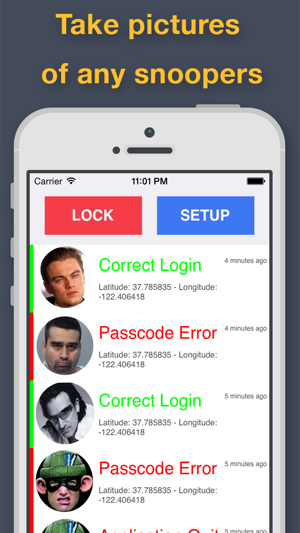
• Image capture.
• GPS location.
• Time stamp.
• Email notification.
Records the following events:
• There is an incorrect passcode.
• There is an application quit.
• There is a correct login.
Receive an email notification if:
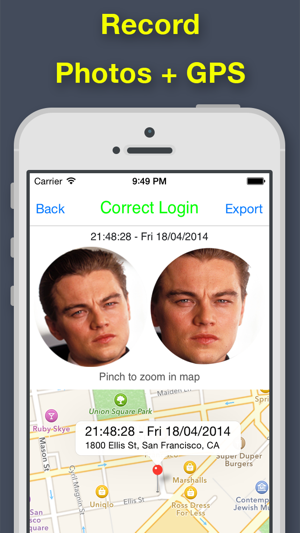
• There is an incorrect passcode.
• There is an application quit.
*EagleEyes will only work on devices with a forward facing camera.
*** VERY IMPORTANT: FOLLOW THE TUTORIAL DIRECTIONS ***
*** How to use EagleEyes ***
1. Turn off passcode or fingerprint on your iDevices.
2. Enable Guided Access (Settings > General > Accessibility > Enable Guided Access).
3. Open EagleEyes. Triple-click the Home button to Start Guided Access.
4. Now enjoy. You can use it similar Lock Screen to protect your iDevice.

5. If you want to End Guided Access, triple-click again > touch End.
Note: Emails are sent from the device, so I don't have access to your personal information
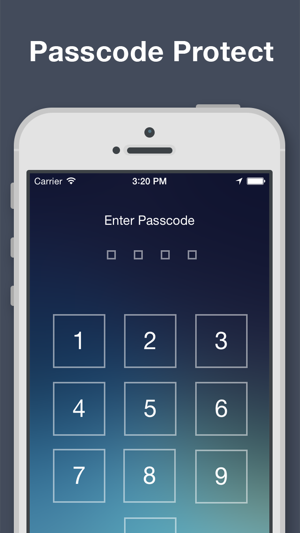
支援平台:iPhone
